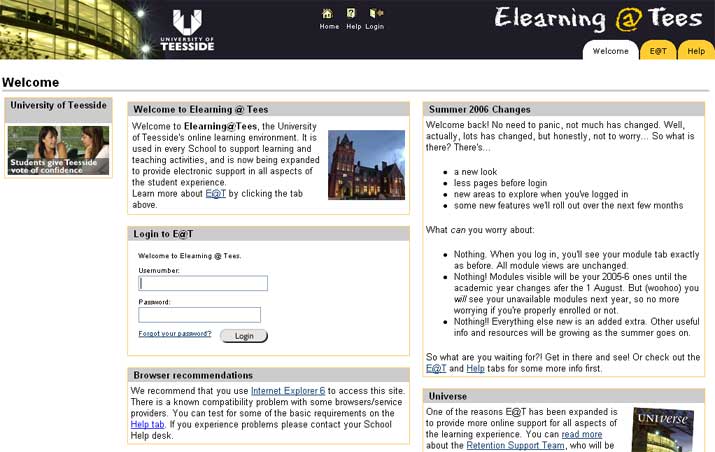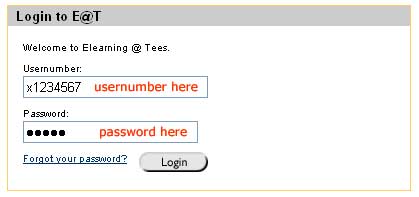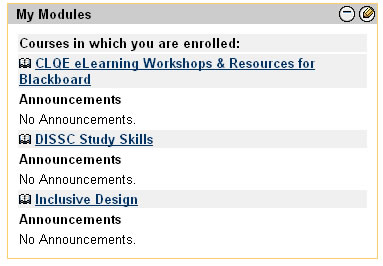Blackboard is a web-based e-learning platform, so to access it use a web browser such as Internet Explorer, Netscape or Firefox (versions 5 and above are required to use all of Blackboard's features). You can check what version of the web browser you are running by clicking on the Help menu and selecting About (on your browser help menu - not the help tab within Blackboard). If you aren't sure whether you have the right program, see the link to check browser configuration before trying to log in.
The web address for Blackboard is http://blackboard.tees.ac.uk
NOT www.blackboard.tees.ac.uk (no WWW)