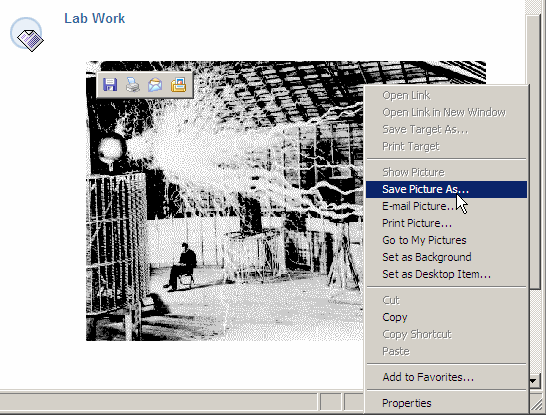To save or print a picture which has been loaded into a Blackboard module follow these instructions:
- Make sure that you can see the picture that you wish to print or save on the screen of your web browser.
- Right click onto the picture, a context menu will appear.
- Choose either Save Picture As. or Print Picture. If you choose to save the picture a dialog box will appear asking you where you wish to save the file, if you choose to print the picture a dialog box will appear asking you to select a printer.