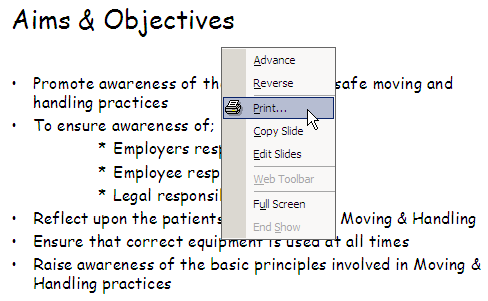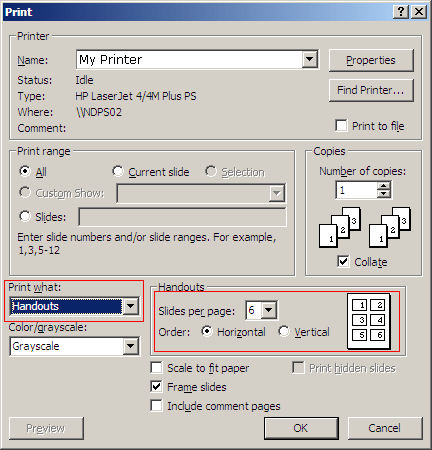Printing PowerPoint Slides in Handout Form
To print a PowerPoint file in handout form so that you can print a number of slides to the same page do the following:
- Open the presentation in Blackboard.
- Right click on the Presentation window and click Print from the context menu that appears.
- Set the Print What option to Handouts and select the number of Slides per page. Then print in the normal way.